How to Fix Recipients Receiving winmail.dat files from Outlook 365
I’ve had an ongoing problem with my email recipients receiving winmail.dat files when I send them emails from Outlook using my Microsoft 365 email account and I’ve tried multiple ways of fixing the problem. I read that the problem is caused by Outlook sending emails in Rich Text Format (RTF). It includes the winmail.dat file invisibly to help preserve the formatting, but non-Outlook email clients can’t interpret the file, so all they see is the winmail.dat file.
Numerous sources said to go to Outlook>File>Options>Mail and change Compose messages in this format: HTML.
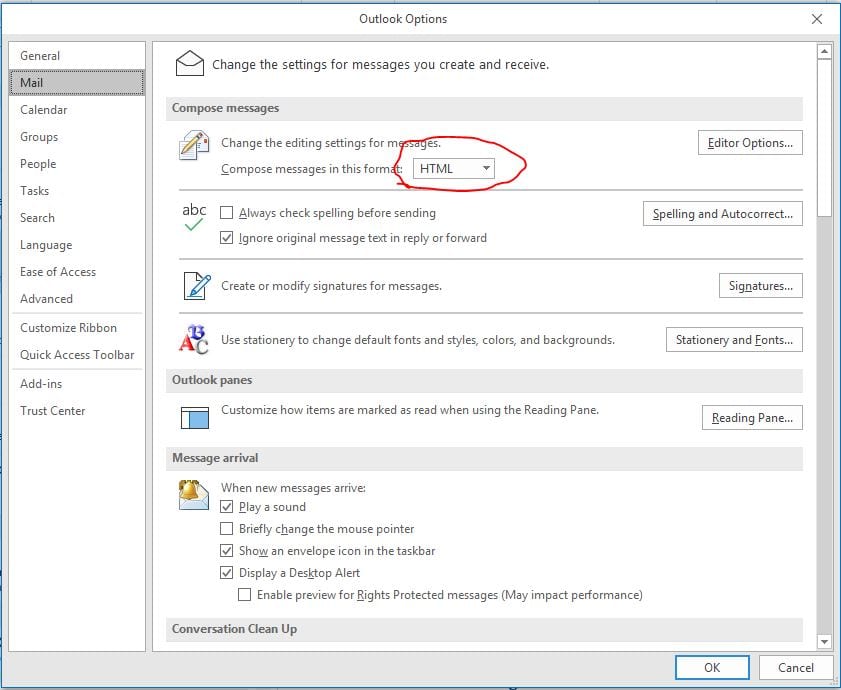
It didn’t help. I tried modifying the recipient’s entry in the Personal Address Book, but I couldn’t find that option, I assume because the latest version of Outlook for Microsoft 365 did away with it. I finally gave up and called Microsoft support and got an answer. This finally took care of my problem.
Login to your Office 365 admin account at https://admin.exchange.microsoft.com/ and then click on Mail flow on the left sidebar navigation.
Click on remote domains, then click on Default on the main part of the screen.
Next click on Edit text and character set on the right side sliding panel. Click on the Never radio button, then Save at the bottom.
————
Please note this post has been updated due to readers who alerted me to changes – Mary Joy M. Chua and Lars, thank you!

Thank you, thank you, thank you. I’ve been trying to fix this issue for months!
This definitely works. Thank you so much! God Bless you.
Thank you!
Worked for us as well. Many thanks!!
Thank you! Thank you! Thank You! So thankful to finally find something that worked for me after so many different go arounds!
This fix was amazing! Thank you!
This is first place that seems to understand the solution every suggests about setting HTML choice doesn’t fix the problem. My new problem is I cant find where to log in to the admin center you suggest?
Thanks Joe. Try this link: https://portal.office.com/admin/default.aspx
Hi Michele, I read this article with interest, thank you for posting. However I have the same problem with winmail.dat files, but with Office 2019 and have tried all the solutions I can find, but nothing has worked. Do you know if this portal to amend the Exchange/Portal is available somewhere in Office 2019? Thank you very much. Janice
Janice, unfortunately I have no idea how it should work on Office 2019. I was never able to solve the problem until Microsoft 365. If anyone has the solution, I hope they will post it here!
preposterous…I can’t believe that actually worked – 3 weeks absolute pain on people not receiving attachments – a miracle!!
Your comment made my day! Thanks for letting me know it solved your problem!
I can’t thank you enough!!! I’ve been struggling with this for a while. My IT company couldn’t figure it out either!!! Maybe I’m in the wrong profession:)
Tammy, I’m so glad I could help! When I posted this I had no idea the problem was so wide-spread!
You’re a lifesaver, thank you so much!
Glad I could help!
THis worked for me! Thank you!!!!!!!!!!!!!!!!!!!!!!!!!!!!!!!!!!!!!!! It was so frustrating and now it’s fixed. : )
Yay!!!! Thanks for letting me know.
It worked like a charm! Good Stuff!
Thank you so very much for sharing your experience. Recently my provider (GoDaddy) transitioned my email service to a MS 365 platform. I never used Outlook before and for the most part, aside from the learning curve, it has been great: intuitive and feature rich. BUT then I started hearing back from recipients of my emails that they could not open my (PDF) attachments. What?? I jumped through all the hoops I could find in my online searches, but even though I had my format set to HTML… my attachments were still being received as winmail.dat. UGH!! I wasn’t ready to do the register edits… a bit worried about the risks – but then I found your post. Thank you again for taking the time to share the answer to this dilemma. Curious why Microsoft Support (online) doesn’t provide the solution that you shared.
Good question – why don’t they?!!
Thank you! This fixed it – your solution is still helping people 🙂
Office 365 Exchange has been migrated a bit. The link below may help people find the new home for this setting.
https://admin.exchange.microsoft.com/#/remotedomains
Thank you very much Lars, for letting us know about the updated link! I’ve updated the article.
Hi Sister,
I’m thankful for your article. I just managed to fix the problem for a client.
God bless!
That’s great! And God bless you too.
for 2019 and office 365 go to the same admin, and mail there is a remote domain in the dropdown
and when you click the external domain
there is a screen on the left side
edit text and characted set when you click that it will show the
selection on the rich text format select never
i hope this helps
Mary Joy – thanks for writing! I’ve updated my original post.